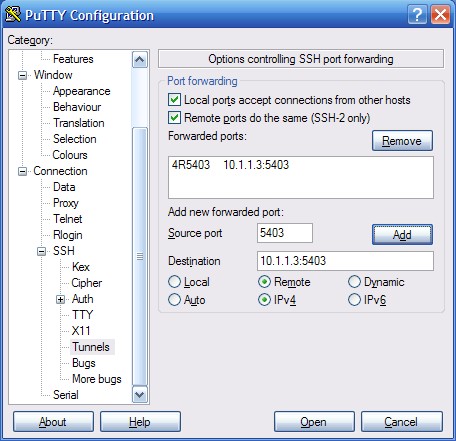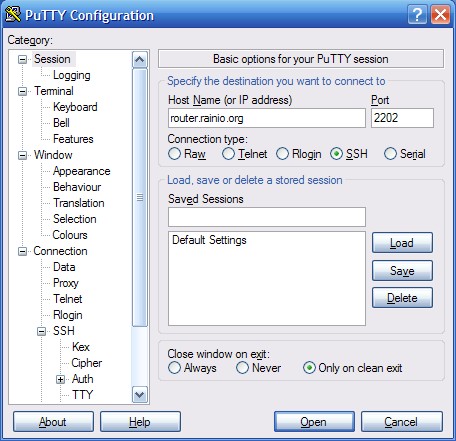This page instructs you how to connect your reader device to our network for debugging purposes.
Download Putty (Windows)
Putty is a telnet/ssh client software capable of tunneling tcp connections to different networks.
Download and install putty-0.66-installer.exe
Configure Putty
Configure Putty to tunnel traffic from our network to your reader device.
Navigate to -> Connection -> SSH -> Tunnels
Enter destination address:port pair as your reader tcp/ip address and port.
Set source port same as destination port.
Set other checkboxes as the screen shows bellow and remember to click Add button.
Navigate to -> Sesson
Enter hostname and port: router.rainio.org 2202
Check that connection type is: SSH
Enter name to Saved sessions and click Save
After saving click Open to start connection.
After connecting it will ask username and password.
Username is: tunnel
Pasword is: Tunnel634
If login is succesfull, an empty black screen appears. Just leave it as is. Do not close the screen or window.