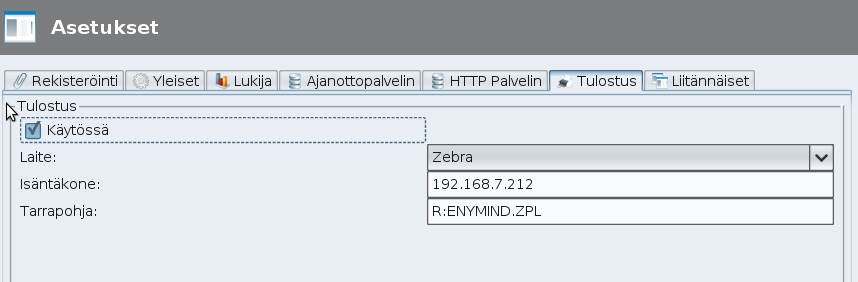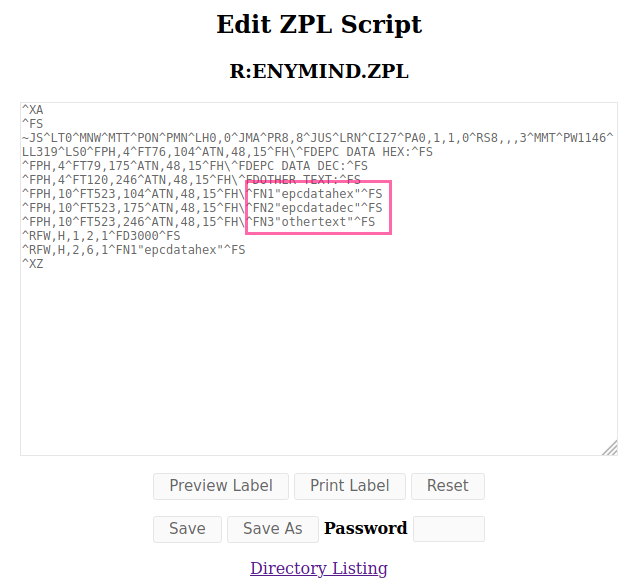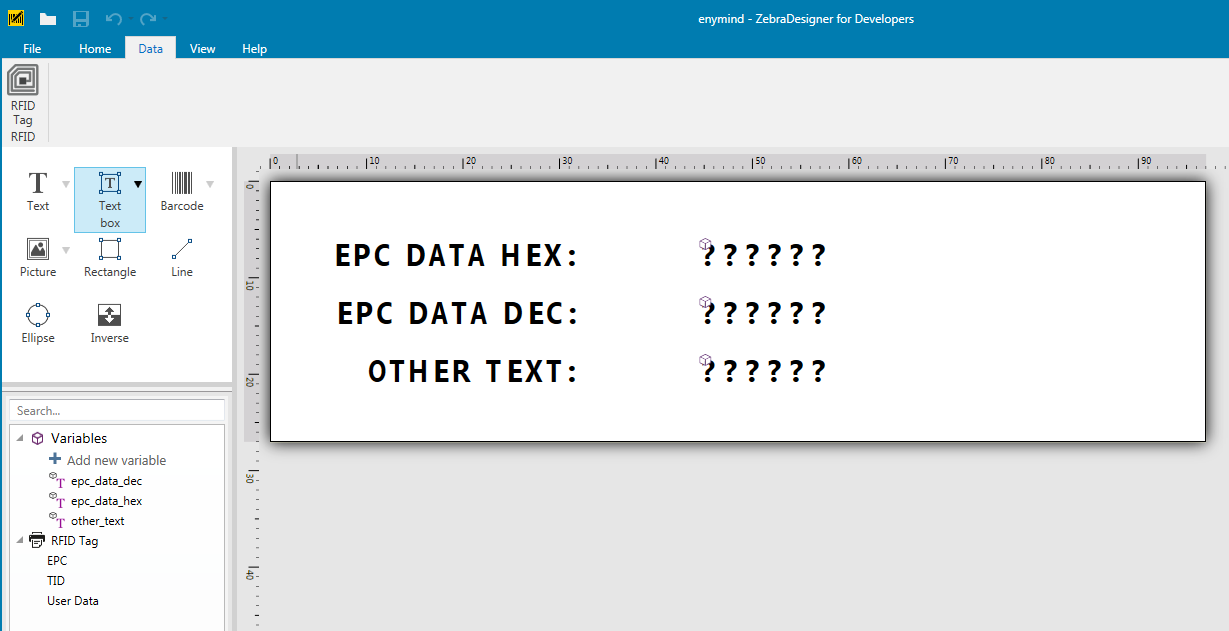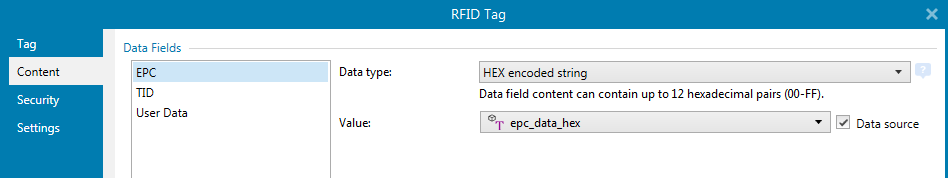| Line 17: | Line 17: | ||
[[File:Zpl_template.png]] | [[File:Zpl_template.png]] | ||
| + | |||
| + | |||
| + | ===Zebra Designer=== | ||
| + | |||
| + | You can create ZPL template using [https://www.zebra.com/us/en/support-downloads/printer-software/zebra-designer-3-developer.html ZebraDesigner 3 for Developers] software. | ||
| + | |||
| + | Remember to add required variables and RFID tag programming to the template. Use ZebraDesigner to either store template to your printer directly or export template in ZPL format to save to printer manually. | ||
| + | |||
| + | [[File:Designer_1.png]] | ||
| + | [[File:Designer_2.png]] | ||
Revision as of 16:55, 27 April 2020
J2Chrono supports labeling using RFID printers. With RFID printer you can print and program RFID tags automatically and simultaneously.
For tag programming see: Programming a tag for J2Chrono timekeeping purposes
Zebra printers
ZPL templates
J2Chrono supports ZPL templates with three parameters named as follows:
epcdatahex: "00000001000000000000007B" epcdatadec: "123" othertext: "123 Jason Bourne"
Zebra Designer
You can create ZPL template using ZebraDesigner 3 for Developers software.
Remember to add required variables and RFID tag programming to the template. Use ZebraDesigner to either store template to your printer directly or export template in ZPL format to save to printer manually.