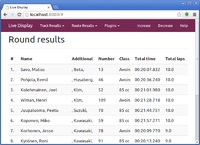(Ak: Uusi sivu: ChronoLive 1.0.1 '''ChronoLive''' is a realtime Internet result platform developed by [http://www.enymind.fi/ Enymind Production]. Chron…) |
|||
| (5 intermediate revisions by the same user not shown) | |||
| Line 1: | Line 1: | ||
| − | [[ | + | [[File:ChronoLive.png|200px|thumb|right|ChronoLive 1.0.1]] |
| − | '''ChronoLive''' is a realtime Internet result platform developed by [http://www.enymind.fi/ Enymind | + | '''ChronoLive''' is a realtime Internet result platform developed by [http://www.enymind.fi/ Enymind Oy]. ChronoLive is a part of J2Chrono application family. |
Software can be used to publish realtime results on Internet. | Software can be used to publish realtime results on Internet. | ||
| − | == | + | Read more at [[ChronoLive Runtime]] |
| − | + | ||
| − | + | REST -api [[ChronoLive API]] | |
| − | + | ||
| − | + | ==Amazon AWS== | |
| + | Amazon AMI for ChronoLive is: '''ami-0af36b63''' | ||
| + | |||
| + | Just create your own instance with it and download chromolive.bin | ||
| + | from our support page into /home/ubuntu/chomolive directory and | ||
| + | launch it according to [[ChronoLive_Runtime#Running_live_web_server]] | ||
| + | |||
| + | ==Android== | ||
| + | There is also a native Android client available. | ||
| + | |||
| + | [https://play.google.com/store/apps/details?id=com.enymind.chronolive ChronoLive in Google Play] | ||
Latest revision as of 20:06, 17 October 2016
ChronoLive is a realtime Internet result platform developed by Enymind Oy. ChronoLive is a part of J2Chrono application family.
Software can be used to publish realtime results on Internet.
Read more at ChronoLive Runtime
REST -api ChronoLive API
Amazon AWS
Amazon AMI for ChronoLive is: ami-0af36b63
Just create your own instance with it and download chromolive.bin from our support page into /home/ubuntu/chomolive directory and launch it according to ChronoLive_Runtime#Running_live_web_server
Android
There is also a native Android client available.